The Real Cost of Holiday Feature Freeze
- By David Abram
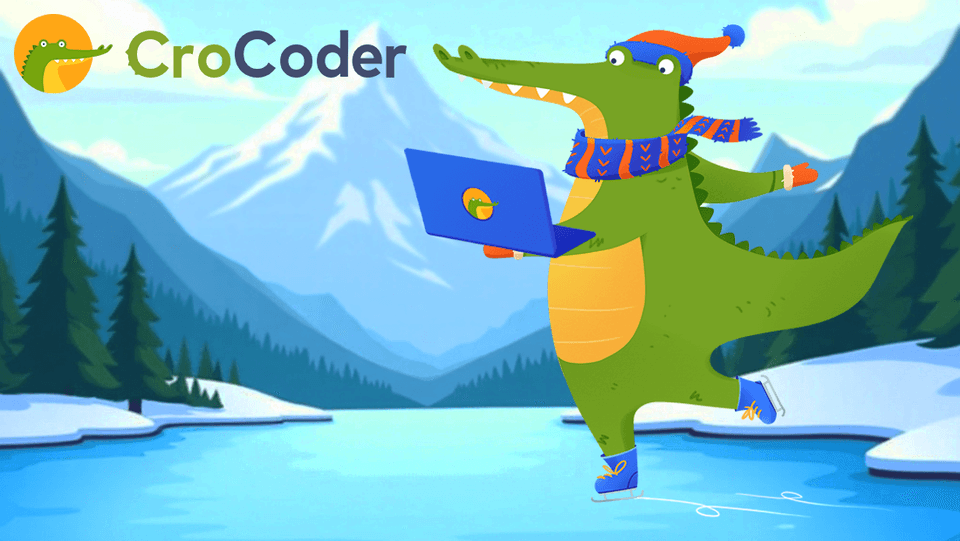
Feature freezes during the holidays are a common practice. The idea is simple: stop deploying changes to production, reduce risk, and let people enjoy their time off. Seems reasonable, right?
But there’s a hidden cost that often gets overlooked. Let’s break down what really goes on when a company locks up its deployment pipeline—and how it keeps messing with engineering teams long after the holiday buzz fades.
Companies implement feature freezes for two main reason:
Risk Reduction - With fewer engineers around to troubleshoot, deploying new changes is seen as a liability.
Operational Stability - Business-critical services need to be rock solid during peak periods, especially in industries like retail and finance.
This all makes sense on paper. But when you zoom out, you’ll find that the freeze isn’t a free pass to stability. It just shifts the burden elsewhere.
What Actually Happens During a Feature Freeze?
During the freeze, work doesn’t stop. Engineers continue writing code, opening pull requests, and reviewing changes. The only difference is that nothing gets deployed. That might not seem like a big deal at first, but it starts to introduce some serious bottlenecks.
All the following examples and charts are based on data from the Sentry repository (getsentry/sentry). The data includes only pull requests (PRs) created by Sentry employees, with all auto-generated and bot PRs filtered out. If you want to check out the metrics used and explore more, head over to Holiday Feature Freeze dashboard.
Sentry is a great example of a mature engineering team with strong CI/CD processes and best practices. Even in a well-run organization like Sentry, the effects of a feature freeze are noticeable in engineering metrics, though they are more controlled and manageable compared to less mature teams.
Work Queues Up
Pull requests don’t stop coming in just because deployments pause. Instead, they pile up, waiting for the freeze to lift.
The only significant dip occurs in Week 52 (Dec 23 – Dec 29), but activity rebounds the following week, more than making up for it.
Deploy Times Spike
Since PRs aren’t being merged and deployed, the time from PR creation to deployment explodes. What was once a smooth, continuous flow turns into a backlog nightmare.
Before Week 50 (Dec 9 - Dec 15), deployments were steady, and PRs moved through the pipeline quickly. But once the freeze kicked in, deploy times spiked, peaking in Week 51 (Dec 16 - Dec 22). With deployments stalled, PRs sat idle, waiting to go live.
Digging deeper into the data, my team has found that about half of the PRs from Weeks 51 (Dec 16 - Dec 22) and 52 (Dec 23 - Dec 29) didn’t get deployed until Weeks 02 (Jan 6 - Jan 12) or 03 (Jan 13 - Jan 19), and some are still stuck. This prolonged delay increases the risk of merge conflicts, rework, and bugs creeping into production, making it harder to maintain stability.
The backlog didn’t clear up as expected—new spikes in Weeks 02, 03, and 04 indicate that deployment bottlenecks persisted well into January. This suggests a cascading effect where delayed deployments compounded over time, creating ongoing disruptions in the development workflow.
The Big Bang Deployment Effect
Once the freeze lifts, everything hits production at once. Instead of small, iterative changes, you get a flood of deployments, increasing the risk of failures.
The deployment frequency chart perfectly illustrates the “Big Bang” effect of a feature freeze. Deployments drop sharply in Week 52 (Dec 23 - Dec 29) as the freeze takes hold, but once it lifts, everything rushes to production at once.
Weeks 02 (Jan 6 - Jan 12) and 03 (Jan 13 - Jan 19) show a major spike, which lines up with the cycle time chart, this is when teams were finally deploying PRs that had been sitting in review since Weeks 51 (Dec 16 - Dec 22) and 52 (Dec 23 - Dec 29).
The backlog had to be cleared somehow, and that meant a flood of changes all at once.
By Week 04 (Jan 20 - Jan 26), deployments fall again, not because work has slowed down, but because most of the queued-up PRs have already been merged and deployed.
Now, the team is dealing with the aftermath; stabilizing, fixing issues, and getting back to a normal cadence.
Merge Without Review Increases
When pressure mounts, teams are more likely to merge PRs without full reviews. This is a natural reaction to large backlogs but introduces long-term quality concerns.
Week 50 (Dec 9 - Dec 15) is a classic “let’s get this in before the freeze” moment. You can see the spike in PRs merged without review, some changes were probably rushed in to avoid being stuck for weeks. Totally understandable, but skipping reviews means more risk down the road.
Then, after the freeze, we see another bump in Weeks 03 (Jan 13 - Jan 19) and 04 (Jan 20 - Jan 26). That lines up with the deployment surge, teams trying to clear the backlog, sometimes merging PRs faster than usual just to get things moving again.
The Post-Freeze Hangover
The effects of the freeze don’t disappear the moment deployments resume. There’s an adjustment period where engineering teams have to recover.
Deploy times remain high as teams cautiously release large chunks of code.
Bug reports increase because more changes hit production simultaneously.
On-call teams feel the pressure as they deal with unexpected issues from multiple features landing at once.
Even though Sentry’s mature engineering practices soften the impact, the freeze’s effects still show up in the data. It’s a useful case study in how even highly optimized teams must deal with the realities of engineering bottlenecks when deployment pauses.
What Can We Do Instead?
Not all companies enforce hard feature freezes. Some mitigate risks while maintaining velocity through:
Feature Flags - Deploy code continuously but keep new features disabled in production until they’re ready to be turned on.
Gradual Rollouts - Deploy in stages, monitoring for issues before rolling out fully.
Selective Freeze Policies - Allow bug fixes, security patches, and low-risk changes to continue shipping.
Stronger Automated Testing - The more confidence you have in your tests, the less you need to rely on human intervention during a deployment.
Staggered Merging - Instead of merging everything at once post-freeze, implement a controlled, gradual merge process.
The Bottom Line
Feature freezes are designed to prevent production incidents, but they often just defer risk instead of eliminating it. The cost isn’t just a few weeks of delayed releases, it’s the long tail of operational and engineering inefficiencies that follow.
The best teams recognize this and evolve their processes to maintain stability without shutting everything down. The question isn’t whether you should freeze deployments, but rather, how can you maintain stability without sacrificing engineering efficiency?
Sentry’s engineering team demonstrates how a mature, well-structured team can manage these trade-offs effectively. But even with strong engineering discipline, the cost of a feature freeze is still present—it’s just more controlled.
The key takeaway? Even the best teams feel the effects of a freeze, but the best teams also know how to minimize the damage.
If your company enforces a feature freeze, take a close look at your post-freeze metrics. If you’re seeing long cycle times, rushed reviews, or deployment spikes, it might be time to rethink your strategy.
P.S. We’re building an open-source app called DXTA to help companies gain deeper insights into their developer metrics, team tempo, and organizational alignment. If you’re curious to see how this works in action, check out Sentry’s metrics in DXTA.

Spends his time untangling software architectures and doing DevOps. Likes to build stuff.
Connect with David on X and LinkedIn. You can also Book a meeting with David.


