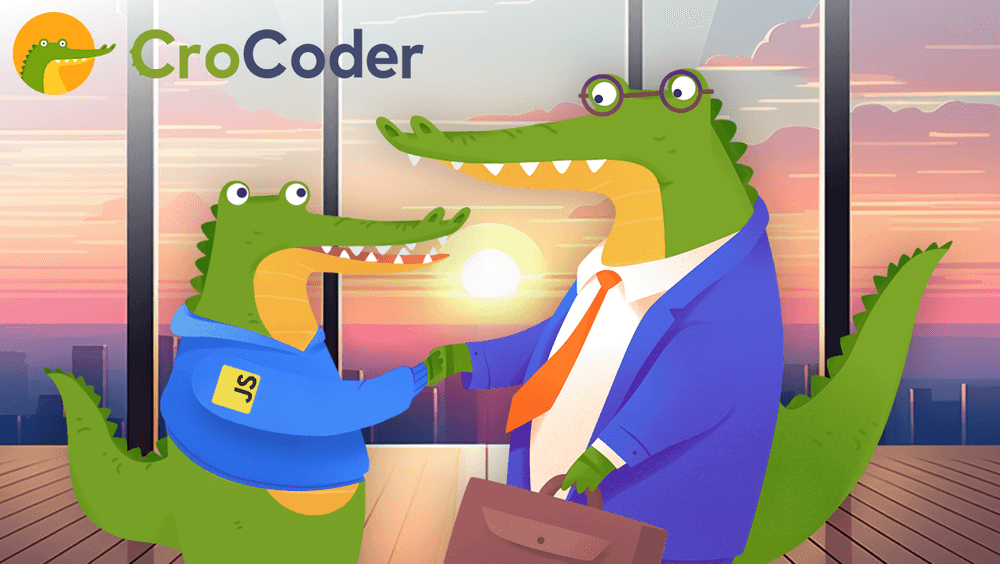
Promises - Code Exercises
Promises in JavaScript are an essential tool for managing asynchronous operations with ease and clarity. They assure that a certain piece of work will be done at a later time. This is incredibly useful for tasks that need to wait for something else to finish, like fetching data from a website.
Instead of juggling multiple callbacks, which can quickly become unwieldy and hard to follow, promises allow developers to chain operations in a linear and readable manner. This is done through .then() for successful operations, and .catch() for handling errors. This not only enhances code readability but also streamlines error handling, making the code more robust and maintainable.
Also take a look at these exercises:
Contents
- 50% of the time works 100% of the time
- Chain some Math with Promises
- Fetch data in parallel
- The fastest response wins
- Cancel a running Promise
- ThePrimeagen's interview question
50% of the time works 100% of the time
Create a JavaScript Promise that, after a delay of 2 seconds, either resolves with the message "Hello World" or rejects with the error message "Error occurred".
The outcome (resolve or reject) should be determined by a random condition, ensuring a 50/50 chance of either occurring each time the code runs.
randomPromise
.then((message) => {
console.log(message);
})
.catch((error) => {
console.error(error);
});
// 50% of the time console.logs
"Hello World"
// 50% of the time console.errors
"Error occurred"
Solution(click to show)
const randomPromise = new Promise((resolve, reject) => {
setTimeout(() => {
// Randomly decide whether to resolve or reject
const shouldResolve = Math.random() > 0.5;
if (shouldResolve) {
resolve("Hello World");
} else {
reject("Error occurred");
}
}, 2000);
});
randomPromise
.then((message) => {
console.log(message);
})
.catch((error) => {
console.error(error);
});
The Promise is constructed with an executor function that invokes setTimeout to simulate a 2-second asynchronous operation.
Within the setTimeout callback, a random boolean shouldResolve is determined using Math.random() > 0.5. This expression has a 50% chance to evaluate a value as either true or false.
The Promise is resolved with "Hello World" if shouldResolve is true, and rejected with "Error occurred" if false. Promise.then() and Promise.catch() methods are attached to the Promise to handle its resolution and rejection, respectively.
Each execution of this code has an equal probability of either resolving or rejecting the Promise, demonstrating the handling of different Promise states in a single code structure.
Chain some Math with Promises
Input a number, double it, increase it by 10, and then multiply by 3.
Each operation should be in a separate Promise and then chained together.
const value = 5;
double(value)
.then(addTen)
.then(multiplyByThree)
.then((result) => {
console.log(result);
});
40
Solution(click to show)
const value = 5;
const double = (value) => new Promise((resolve) => resolve(value * 2));
const addTen = (value) => new Promise((resolve) => resolve(value + 10));
const multiplyByThree = (value) => new Promise((resolve) => resolve(value * 3));
double(value)
.then(addTen)
.then(multiplyByThree)
.then((result) => {
console.log(result);
});
Each function returns a Promise that performs an arithmetic operation and resolves immediately.
The initial value is passed through the chain, undergoing each operation sequentially.
The final result is logged, demonstrating the cumulative effect of the chained operations.
Fetch data in parallel
Using fetchSimulator simulate fetching data from three different URLs in parallel.
Each "fetch" will be represented by a Promise that resolves after a delay taken from the delays array.
Use Promise.all to wait for all these Promises to resolve and then process the results.
const delays = [800, 1200, 1000];
const fetchSimulator = (url, delay) => {
return new Promise(resolve => setTimeout(() => resolve(`Data from ${url}`), delay));
};
Solution(click to show)
const delays = [800, 1200, 1000];
const fetchSimulator = (url, delay) => {
return new Promise(resolve => setTimeout(() => resolve(`Data from ${url}`), delay));
};
const data1 = fetchSimulator('https://crocoder.dev/data1', delays[0]);
const data2 = fetchSimulator('https://crocoder.dev/data2', delays[1]);
const data3 = fetchSimulator('https://crocoder.dev/data3', delays[2]);
Promise.all([data1, data2, data3])
.then((responses) => {
console.log('All data fetched:', responses);
});
Three simulated fetch requests are created with different delays. Promise.all is used to wait for all these Promises to resolve.
Once all Promises resolve, their results are processed together, showcasing the ability of Promise.all to synchronize multiple asynchronous operations.
The fastest response wins
Using fetchSimulator simulate fetching data from three different URLs with a twist.
Each "fetch" will be represented by a Promise that resolves after a delay taken from the delays array.
Use Promise.race to get the fastest response!
const delays = [800, 1200, 1000];
const fetchSimulator = (url, delay) => {
return new Promise(resolve => setTimeout(() => resolve(`Data from ${url}`), delay));
};
Solution(click to show)
const delays = [800, 1200, 1000];
const fetchSimulator = (url, delay) => {
return new Promise(resolve => setTimeout(() => resolve(`Data from ${url}`), delay));
};
const data1 = fetchSimulator('https://crocoder.dev/data1', delays[0]);
const data2 = fetchSimulator('https://crocoder.dev/data2', delays[1]);
const data3 = fetchSimulator('https://crocoder.dev/data3', delays[2]);
Promise.race([data1, data2, data3])
.then((response) => {
console.log('This is the fastest response:', response);
});
Each Promise is set to resolve after a different duration.
Promise.race() is used to wait for only the first Promise to resolve. Once the first Promise resolves, its result is processed.
This demonstrates how Promise.race() can be used to handle scenarios where only the first completion (or error) in a group of asynchronous operations is of interest.
Cancel a running Promise
Create a Promise that simulates a data fetching operation with a delay. Introduce a cancellation token that can be used to cancel the Promise before it resolves.
If the operation is cancelled, the Promise should reject with a "Cancelled" message; otherwise, it should resolve normally.
Cancel it!
function createCancellationToken() {
let cancel;
const token = new Promise((_, reject) => {
cancel = () => reject(new Error('Cancelled'));
});
return { token, cancel };
}
const { token, cancel } = createCancellationToken();
const fetchPromise = fetchData(token);
// Simulate user cancellation after 1.5 seconds
setTimeout(() => {
cancel();
}, 1500);
fetchPromise
.then(data => console.log(data))
.catch(error => console.error(error.message));
Solution(click to show)
function createCancellationToken() {
let cancel;
const token = new Promise((_, reject) => {
cancel = () => reject(new Error('Cancelled'));
});
return { token, cancel };
}
function fetchData(cancellationToken) {
return new Promise((resolve, reject) => {
setTimeout(() => {
resolve("Data fetched");
}, 3000);
cancellationToken.token.catch(() => {
reject(new Error('Operation cancelled'));
});
});
}
const { token, cancel } = createCancellationToken();
const fetchPromise = fetchData({ token });
// Simulate user cancellation after 1.5 seconds
setTimeout(() => {
cancel();
}, 1500);
fetchPromise
.then(data => console.log(data))
.catch(error => console.error(error.message));
The createCancellationToken function is designed to generate a cancellation token along with a cancel function. This cancel function, upon invocation, leads to the rejection of the token's associated promise.
Concurrently, the fetchData function is structured to accept this cancellation token as a parameter, returning a Promise that signifies the ongoing data retrieval process.
Within fetchData, a delay is emulated through a timeout, and simultaneously, a monitoring mechanism is established on the cancellation token.
In scenarios where the token's promise faces rejection, i.e., is cancelled, the function takes action to both clear the data fetching timeout and reject the fetch promise.
This fetch promise embodies the asynchronous nature of the data-fetching task. The cancellation token is an integral part of this operation, as it is fed into the fetch promise.
In a typical flow, after a wait of 1.5 seconds, the cancel function is executed. This action triggers the rejection of the token's promise, consequently aborting the data fetch process.
To manage the outcomes of the fetch promise, the .then and .catch methods are employed for handling its resolved and rejected states, respectively.
ThePrimeagen's interview question
This exercise is a ThePrimeagen's interview question: Create an asynchronous request queue that manages the execution of tasks, ensuring that no more than three tasks run simultaneously.
Design a queue system that accepts promise factories (functions that return promises) and manages their execution. The queue should execute these promise factories but must limit the number of concurrently running tasks to three. When one task is completed, the next task in the queue should start.
Implement a queue (can use an array for simplicity) to hold the promise factories.
Create a function to manage the execution of tasks. This function should handle the invocation of promise factories and maintain the count of concurrently running tasks.
Ensure that no more than three tasks are running at any given time. When a task is completed, the next task in the queue (if any) should start.
Create several promise factories that simulate async tasks with different durations.
Add these factories to the queue and test if the queue correctly limits the concurrency and processes tasks in the order they were added.
Solution(click to show)
class AsyncQueue {
constructor(concurrencyLimit) {
this.tasks = [];
this.runningTasks = 0;
this.concurrencyLimit = concurrencyLimit;
}
// Function to add tasks to the queue
enqueue(task) {
this.tasks.push(task);
this.runNext();
}
// Function to execute the next task
runNext() {
if (this.runningTasks < this.concurrencyLimit && this.tasks.length) {
const task = this.tasks.shift();
this.runningTasks++;
task().then(() => {
this.runningTasks--;
this.runNext();
});
}
}
}
// Creating the queue with a concurrency limit of 3
const queue = new AsyncQueue(3);
// Promise factory function
const createTask = (duration) => {
return () => new Promise(resolve => {
console.log(`Task started (Duration: ${duration}ms)`);
setTimeout(() => {
console.log(`Task completed (Duration: ${duration}ms)`);
resolve();
}, duration);
});
};
// Adding tasks to the queue
for (let i = 1; i <= 10; i++) {
queue.enqueue(createTask(i * 1000));
}
The AsyncQueue class manages and regulates task execution, maintaining a concurrency limit of no more than three tasks at any given time. This is achieved through its enqueue method, which plays a crucial role in adding new tasks to the queue. Once a task is enqueued, the enqueue method promptly invokes the runNext function to assess whether the task can be initiated immediately. The runNext method checks the current count of active tasks; if this count falls below the predefined concurrency limit, the method proceeds to launch the next task in line, simultaneously updating the count of running tasks.
Each task within this system is essentially a promise factory, designed to simulate an asynchronous operation. This is typically represented through the use of setTimeout, which allows each task to log both its initiation and completion, thereby mimicking the behavior of an asynchronous process. The completion of a task is a critical event, as it triggers the decrement of the running task count, creating room for additional tasks to be executed. Subsequently, the runNext method is called again to potentially initiate the next queued task, if available.
This entire mechanism, as embodied by the AsyncQueue class, exemplifies a prevalent and practical pattern in software development. It is particularly relevant in scenarios requiring meticulous management of asynchronous tasks, where the control over task execution and the limitation of concurrency are of paramount importance. The use of queues and promise factories in this context is not only effective but also illustrates a common approach to handling similar challenges in various programming environments.